My old Windows-7-burdened laptop is slowing down stretching my patience beyond tolerance limits. The quick fix is to replace aged HDD by new blazing fast SSD. What size SSD should I select? Let us approach this question fro m two angles:
- What are my minimum storage requirements?
- What is optimal SSD storage capacity price-wise?
The first question is easy – in my work I follow the principle of separation computing machine from content. I never keep my data on the computer, using instead an external storage device, be it HHD, SSD, SD card or flash memory USB. This way no matter what happens to my computer my data are safe and switching computers no longer a mind-boggling concern. Basically my minimal computer storage requirement is about 128 GB for OS and applications.
To answer the second question I listed prices of the most popular SSD models from Amazon into the following spreadsheet:
| GB | Price, $ | $/GB | Price Difference |
| 120 | 21 | 0.175 | |
| 240 | 31 | 0.1292 | -35% |
| 480 | 56 | 0.1167 | -11% |
| 960 | 100 | 0.1042 | -12% |
| 2000 | 225 | 0.1125 | 7% |
| 4000 | 527 | 0.1318 | 15% |
The numbers are self-explainable yet the following chart is helpful to visualize the sweet spot pricing range. The price per GB for 240 GB model is 35% lower than the previous 120 GB model. After the steep drop between 120 GB and 240 GB the rate of price decline per GB slows down to 11%-12% till the 960 GB model. Going up in SSD capacity from 960 GB involves a premium pricing with price per GB rising by 7%-15%.
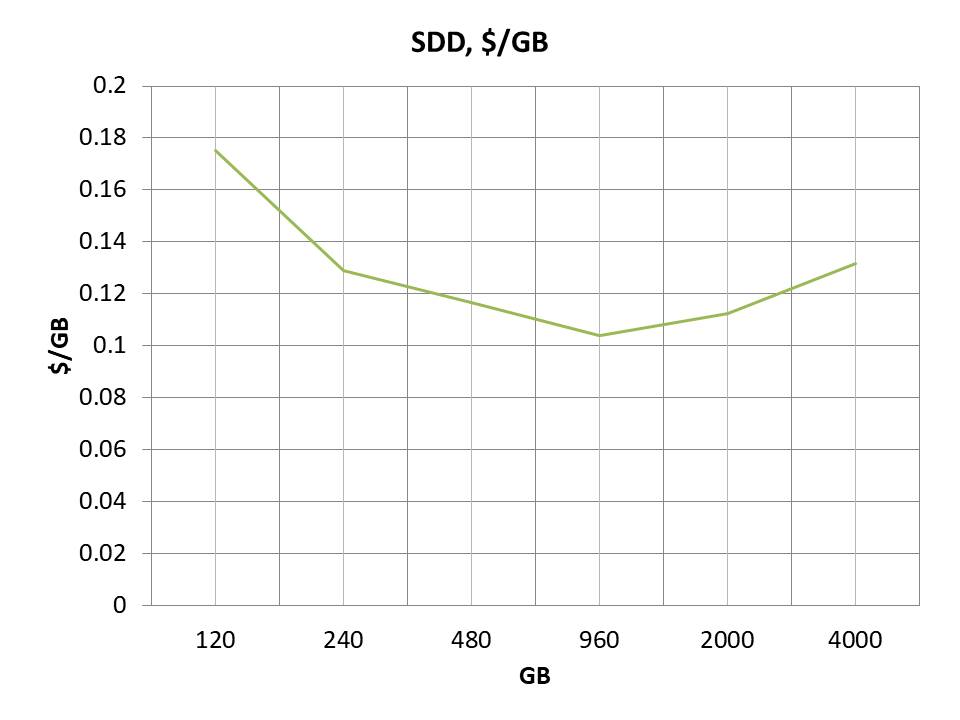
The chart makes it quite obvious that the sweet price range is between 240 GB and 950 GB. For my purposes the $240 GB model ticks all the boxes.